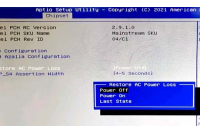Almost every computer, just like an industrial mini PC, has an "Automatic power-on after power-up" option, which will be useful for 24/7/365 continuous use.
Usually, this function in modern PCs is in the BIOS and is disabled by default. In industrial computers, this option can be both in the BIOS and in the form of a jumper on the motherboard. It can be turned on like this:
in G6, GK, GK1, M8A, G10, G12 models - unscrew the lower cover and rearrange the jumper near the power connector, as shown in the left picture below..
 |
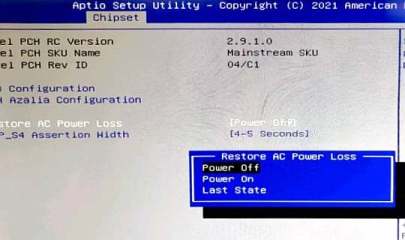 |
|
Pic. 1
|
Pic. 2
|
In the M3, M4 and similar models, there is a "Restore AC Power Loss" option in the BIOS, which must be enabled in the "Power on" position, or "Last State" depending on the necessity, as shown in right picture.
The "Power on" function allows the mini computer to automatically turn on the computer, start the BIOS and the operating system immediately after turning on the power.
Thanks to this function, you can create an automatic playback system without the need for operator intervention, for example, in such computer information systems as advertising players and screens (Digital Signage), information kiosks, vending machines, parking meters, ATMs, and others.