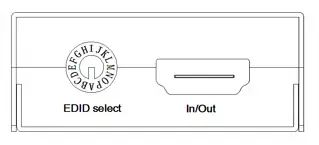
We often receive the following questions from our confused customers:
"We have extractor audio 5.1 from HDMI conected between DTV decoder and TV, but we have only stereo sound at input of the amplifier" or like this: "Why does Toslink optical cable pass stereo sound from an audio extractor to my home theater?"
We have previously answered these questions in these articles: "What is HDMI EDID? Everything you need to know!"
Audio extractor does NOT convert either audio or video signal. It only separates the audio signal from the video and sends it, respectively, to the Toslink/Coax digital port or to the 6 * RCA / 3.5mm jack analog connectors. Therefore, it is necessary to ensure that the video source sends channel sound to the TV.
The reason is a digital EDID signal from the TV, which tells the decoder that it has only a stereo audio. Accordingly, the decoder/computer/game console sends stereo sound via HDMI cable.
You can fix this by "cheating" the decoder. In addition, you need to send an EDID signal from the TV to the decoder so that the TV can play a 5.1 surround sound.
To do this you need EDID emulators/feeders. You can programmatically or mechanically set the necessary audio and video settings by this device.
Almost all audio extractors have an EDID mode switch. Unfortunately they do not work with all models of TVs according to our customers comments. Therefore, the use of an emulator/feeder EDID will solve the above problem.
Have pure and surround sound!























