The update files: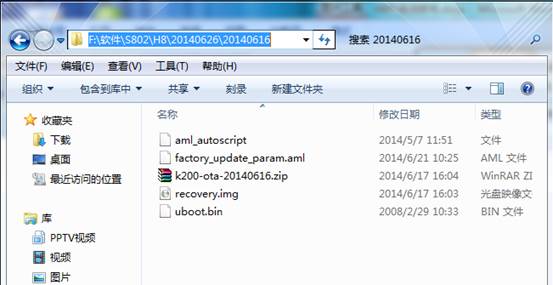
- The SD card inserted into PC.
- Open BootcardMaker.exe, like this:
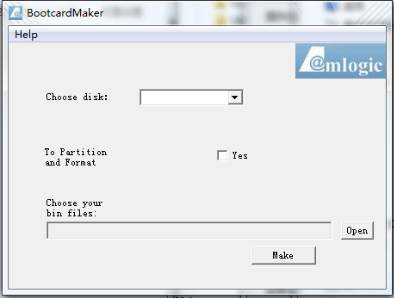
- Click “Choose disk” and choose your SD card, if your SD card if H table, then choose “H”

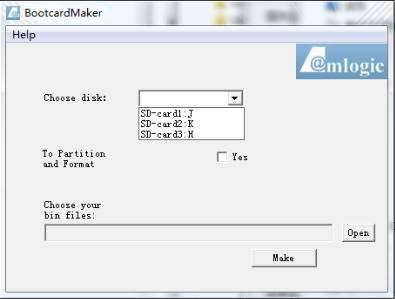
- Then Click the “open” option, and find the update files directory, choose “uboot.bin” file and open it.

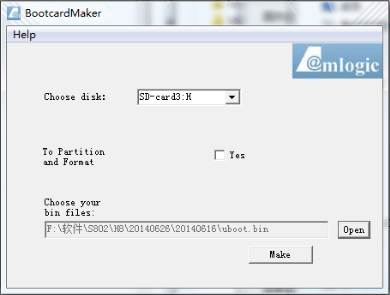
- Click the “Make” button, and then The Success dialog is out.
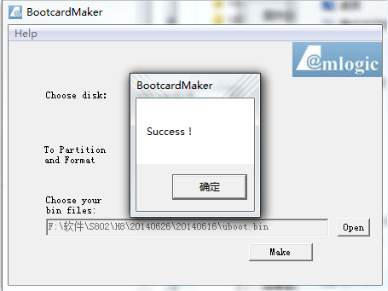
- After done, copy all the update files to your SD card, if have the same name file, replace it.
- Making the update card is done.
- Now insert your SD card into your Box, then use a pin press the recovery key through the AV socket, now plug your AC power. Like this:


- Than an automatic firmware update will start and the box restarts itself at the end.



















