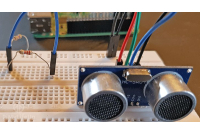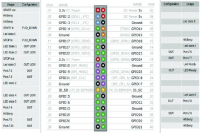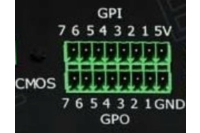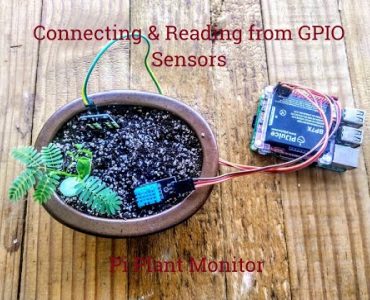
Introduction
General Purpose Input/Output (GPIO) is a flexible and versatile interface used in a variety of electronic devices, including industrial PCs. In industrial settings, GPIO can play a pivotal role in automation, monitoring, and control applications. This guide explores how GPIO is used in industrial PCs, its applications, and best practices to ensure reliable and safe operations.
What is GPIO?
GPIO stands for General Purpose Input/Output, a type of digital signal interface used to control hardware components or receive input from external devices. GPIO pins can be configured to function as either input or output, allowing for a wide range of applications. They are commonly found in microcontrollers, single-board computers like Raspberry Pi, and industrial PCs.
Applications of GPIO in Industrial PCs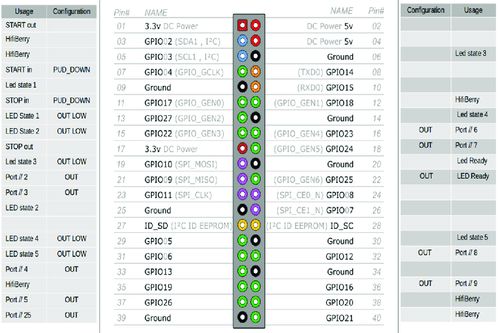
Industrial PCs are used in various industries, including manufacturing, automation, energy, and transportation. Here are some common applications of GPIO in these environments:
1. Automation and Control Systems
GPIO allows industrial PCs to interact with sensors, switches, relays, and other control devices. This capability is crucial in automation systems where industrial PCs control machinery, conveyor belts, robotic arms, and other equipment.
2. Data Acquisition
GPIO can collect data from sensors measuring temperature, pressure, humidity, or other parameters. This data is crucial for monitoring and analyzing industrial processes, ensuring they meet quality and safety standards.
3. Industrial Communication
GPIO interfaces can communicate with other industrial devices, like Programmable Logic Controllers (PLCs), using various protocols. This communication enables interoperability and data exchange across different systems.
4. Safety and Security
GPIO can play a role in safety systems by monitoring emergency stop buttons, safety interlocks, or access controls. In security applications, GPIO can connect to alarms, door sensors, or surveillance systems.
Best Practices for Using GPIO in Industrial PCs
While GPIO is a versatile interface, it requires careful consideration to ensure reliable and safe operation. Here are some best practices for using GPIO in industrial PCs:
1. Understand Electrical Characteristics
Before connecting any external devices to GPIO pins, understand their electrical characteristics, such as voltage and current limits. Exceeding these limits can damage the GPIO pins or the connected devices.
2. Use Protection Circuits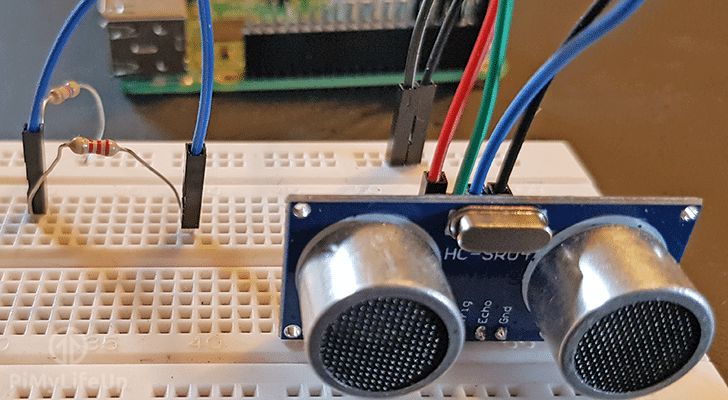
Industrial environments often have electrical noise and other hazards. Use protection circuits, such as optoisolators or current-limiting resistors, to protect the GPIO pins from voltage spikes and other electrical issues.
3. Implement Proper Grounding
Ensure the industrial PC and any connected devices share a common ground to avoid ground loops and electrical interference.
4. Follow Safety Regulations
Comply with relevant safety standards and regulations in industrial environments. This includes ensuring that GPIO-connected devices meet safety requirements and implementing proper safety controls.
5. Document Connections and Configurations
Maintain detailed documentation of all GPIO connections and configurations. This documentation is essential for troubleshooting, maintenance, and ensuring consistent operation over time.
Conclusion

GPIO is a powerful tool in industrial PCs, enabling a wide range of applications in automation, control, data acquisition, and safety. By following best practices and understanding the specific requirements of industrial environments, you can harness the full potential of GPIO while ensuring reliable and safe operations. Whether you're integrating GPIO into a new industrial PC system or expanding an existing one, this guide provides the foundational knowledge to get started.